[C++] - Tips
💻 Setting of Visual Studio Code (for M1 MacBook)
- Install
Visual Studio Code (Apple Silicon) - Add Extensions in Visual Studio Code:
C/C++andCode Runner - Open
Extension Settings→Code-runner: Excutor Map By File Extension→Edit in settings.json
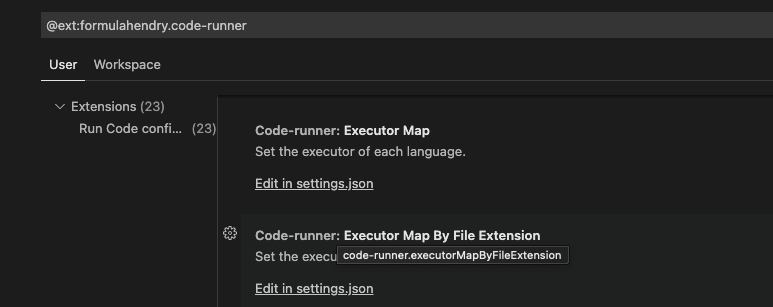
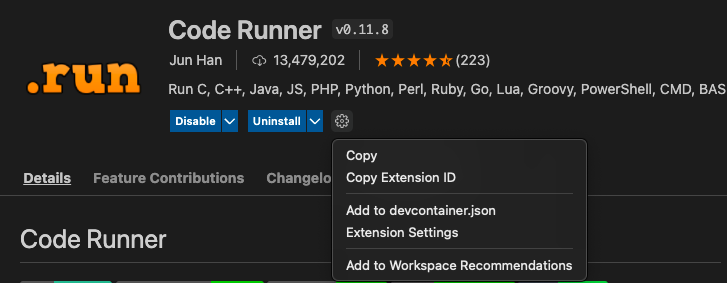
-
Fill the
settings.jsonas follows (If settings are already described, do not remove but update them)-
{ "git.ignoreMissingGitWarning": true, "code-runner.runInTerminal": true, "C_Cpp.updateChannel":"Insiders", "editor.multiCursorModifier": "ctrlCmd", "C_Cpp.default.cppStandard": "c++17", "C_Cpp.default.cStandard": "c11", "code-runner.executorMap": { "javascript": "node", "java": "cd $dir && javac $fileName && java $fileNameWithoutExt", "c": "cd $dir && gcc $fileName -o $fileNameWithoutExt && $dir$fileNameWithoutExt", "cpp": "cd $dir && g++ -std=c++17 $fileName -o $fileNameWithoutExt && $dir$fileNameWithoutExt", "objective-c": "cd $dir && gcc -framework Cocoa $fileName -o $fileNameWithoutExt && $dir$fileNameWithoutExt", "php": "php", "python": "python -u", "perl": "perl", "perl6": "perl6", "ruby": "ruby", "go": "go run", "lua": "lua", "groovy": "groovy", "powershell": "powershell -ExecutionPolicy ByPass -File", "bat": "cmd /c", "shellscript": "bash", "fsharp": "fsi", "csharp": "scriptcs", "vbscript": "cscript //Nologo", "typescript": "ts-node", "coffeescript": "coffee", "scala": "scala", "swift": "swift", "julia": "julia", "crystal": "crystal", "ocaml": "ocaml", "r": "Rscript", "applescript": "osascript", "clojure": "lein exec", "haxe": "haxe --cwd $dirWithoutTrailingSlash --run $fileNameWithoutExt", "rust": "cd $dir && rustc $fileName && $dir$fileNameWithoutExt", "racket": "racket", "scheme": "csi -script", "ahk": "autohotkey", "autoit": "autoit3", "dart": "dart", "pascal": "cd $dir && fpc $fileName && $dir$fileNameWithoutExt", "d": "cd $dir && dmd $fileName && $dir$fileNameWithoutExt", "haskell": "runhaskell", "nim": "nim compile --verbosity:0 --hints:off --run", "lisp": "sbcl --script", "kit": "kitc --run", "v": "v run", "sass": "sass --style expanded", "scss": "scss --style expanded", "less": "cd $dir && lessc $fileName $fileNameWithoutExt.css", "FortranFreeForm": "cd $dir && gfortran $fileName -o $fileNameWithoutExt && $dir$fileNameWithoutExt", "fortran-modern": "cd $dir && gfortran $fileName -o $fileNameWithoutExt && $dir$fileNameWithoutExt", "fortran_fixed-form": "cd $dir && gfortran $fileName -o $fileNameWithoutExt && $dir$fileNameWithoutExt", "fortran": "cd $dir && gfortran $fileName -o $fileNameWithoutExt && $dir$fileNameWithoutExt" } } cppelements should be set as"cpp": "cd $dir && g++ -std=c++17 $fileName -o $fileNameWithoutExt && $dir$fileNameWithoutExt"
-
-
Installation of
C/C++Compiler-
Installation of
homebrew-
$ /bin/bash -c "$(curl -fsSL https://raw.githubusercontent.com/Homebrew/install/master/install.sh)"
-
-
Install
cask-
$ brew install cask
-
-
After installation of
xcode,C/C++ Compileris installed-
$ xcode-select --install
-
-